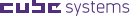Significant improvements made to the Rīgas satiksme app
Payments for parking lots managed by Rīgas satiksme in Riga can now also be made using the Rīgas satiksme mobile app, which has been updated with a new section – "Parking". The layout of public transport schedules has also been changed, restoring the vertical view, and several new solutions have been introduced for passenger convenience. Now you can enable a mode on the map to show only low-floor transport, set your location, and, by clicking on the transport icon, view its route and estimated arrival time at stops not yet serviced. The schedule shows the nearest stop to the user’s location and allows them to quickly change the direction of their route. The route planner’s options have also been expanded. This means that all Rīgas satiksme services are now available in one place – electronically in a single app.
You may need to update the app to use the new features. After the update, a new section called "Parking will appear on the screen, alongside the existing sections "Tickets" and "Routes and Schedules". If you have not used the app before, you can download it from your app store by searching for "Rīgas satiksmes koda biļete".
The newly introduced section "Parking" has three subsections:
- Home screen – select your vehicle, tariff zone, parking duration, and make your payment;
- My vehicles – manage your vehicles;
- Payments – view payments made over the last four months.
How to pay for parking in the app?
- Select the vehicle you wish to pay for.
- Mark the tariff zone where the vehicle is parked.
- Indicate the intended duration of parking.
- Confirm and make payment.
In the "My Vehicles" section, you can add and edit your vehicles, which will automatically be available for initiating payments. "Payments" allows you to conveniently keep track of all payments made in recent months.
In the Rīgas satiksme mobile app, you can pay for parking with a bank card or with Apple Pay and Google Pay electronic wallets.
The Mobilly and EuroPark apps continue to work as before. Parking can also be paid for at payment machines located on the streets using a bank card.
Several significant improvements have been made to the "Routes and Schedules" section. It is now possible to enable a mode on the map to show only low-floor transport, as well as to set user location detection. By clicking on the transport icon, you can view its movement along the route and the estimated arrival time at stops that have not yet been serviced, while the movement lists show the nearest stop to the user’s location, with the option to quickly change the route direction.
The route planner’s features have also been expanded – the five most recent searches are saved, you can create a list of frequently used locations, save and share search results, change departure or arrival times directly in the results, and other improvements have been made.
Considering that a new section has been added to the app and other significant changes have been made, we would appreciate receiving feedback from users. Please also inform us if you notice any problems with the app.











_3ab3e.png)
_d1e83.png)